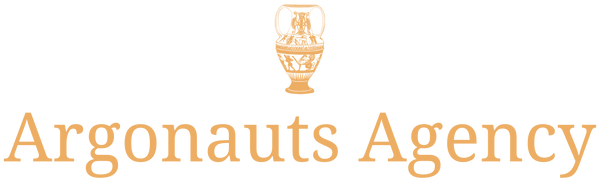Intuitive Web Navigation: Key to an Effective Website
Intuitive web navigation is one of the fundamental elements of a successful website. It directly influences the user experience, impacts the conversion rate and plays an important role in natural referencing (SEO) . A well-structured site allows its visitors to quickly find the information they are looking for, which improves their engagement and loyalty. In this article, we will explore why intuitive navigation is crucial and how to optimize it to ensure the effectiveness of your website.
1. What is Intuitive Web Navigation?
Intuitive web navigation means users can move easily through your site without confusion or frustration. It relies on simplicity, logic, and organization of information. When visitors don’t get lost searching for a specific page, they’re more likely to stay on the site and take key actions (like making a purchase, signing up, or getting in touch).
Features of intuitive navigation:
- Clear and organized structure : A well-organized site with logical categories helps users understand where they are and where they can go.
- Menu visibility : Navigation elements must be easily accessible and visible upon arrival on the site.
- Seamless user journey : Intuitive navigation guides visitors step by step, seamlessly.
2. Why Intuitive Navigation is Crucial for User Experience
Poor navigation can frustrate your users, cause them to leave your site prematurely, and damage your brand image. Conversely, smooth and simple navigation increases visitor satisfaction, extends their browsing time, and increases the chances of conversion.
Impact on user experience (UX) :
- Reduce Bounce Rate : Users who can't find what they're looking for quickly often leave the site, resulting in a high bounce rate. Well-designed navigation can reduce this.
- Increased time on site : The easier it is for visitors to find relevant information, the more time they spend on your site, exploring more pages.
- User satisfaction : An easy-to-navigate site leaves a positive impression and keeps users coming back.
3. The Impact of Navigation on SEO
Apart from improving user experience, intuitive web navigation plays a vital role in SEO . Search engines, like Google, favor easy-to-navigate sites because they provide a better experience to users.
How good navigation influences SEO:
- Page accessibility : Clear navigation and well-structured internal links make it easy for search engines to discover and index important pages on your site.
- Bounce rate and dwell time : Google considers user behaviors (like bounce rate and dwell time) to assess the quality of a site. Intuitive navigation improves these metrics.
- Content Hierarchy : A good navigation structure helps establish a clear hierarchy of pages, which helps search engines understand the relationships between different parts of the site.
4. How to Create Intuitive Navigation
Now that you understand the importance of intuitive navigation, let's see how to implement it on your website. Here are the best practices to optimize your web navigation:
a) Use a Hierarchical Structure
Organize your site logically with a hierarchical structure. Users should be able to identify the main categories and subcategories effortlessly. The main navigation menu should reflect this hierarchy and provide quick access to the most important pages.
b) Adopt Simple Menus
A navigation menu should be simple and clear. Limit the number of items in your main menu to avoid overloading the user. If your site has many pages, opt for drop-down submenus or hamburger menus on mobile.
c) Use Internal Links
Internal links play a vital role in intuitive navigation. They allow users to discover other related content without having to go through the main menu. Additionally, internal links strengthen the site structure for search engines, thus improving SEO .
d) Integrate a Breadcrumb
A breadcrumb is a great way to show users where they are on the site and how to get back. It's a useful visual aid for navigation, especially on sites with complex architecture.
e) Optimize for Mobile
With the rise of smartphones, it’s crucial to ensure that mobile browsing is as seamless as it is on desktop. Use hamburger menus or clear icons to optimize mobile browsing, and make sure that loading times are fast.
5. Examples of Successful Navigation
Some of the most successful sites offer particularly intuitive web navigation. Here are some examples of effective practices:
a) Apple
Apple uses simple navigation with clear categories. The main menu allows users to quickly access different products and services while keeping a minimalist and clean design.
b) Amazon
With a vast range of products, Amazon excels at navigation thanks to its detailed drop-down menus and efficient search filters. The site also allows easy access to personalized recommendations and recently viewed items.
c) Airbnb
Airbnb seamlessly integrates intuitive navigation with a simple user interface. The site makes it easy to search, book, and personalize the user experience, while offering suggestions based on browsing preferences.
6. Test and Optimize Navigation
Even with good design, it’s important to regularly test your site’s navigation. User testing and data analysis allow you to identify friction points and make improvements.
Tips for testing and optimizing:
- A/B Testing : Compare different versions of your menu or navigation elements to see which one works best.
- Analytics Tools : Use tools like Google Analytics to track user behavior, identify exit pages and navigation paths.
- User feedback : Ask your users what they think about your site navigation and adjust based on their feedback.
Conclusion
Intuitive web navigation is a key component of an effective website , both for user experience and SEO optimization . By simplifying navigation and guiding your users smoothly through your site, you can not only improve their satisfaction, but also boost your online performance.
At Argonauts Agency, we are experts in creating intuitive and high-performance websites . Contact us today to discuss your project!