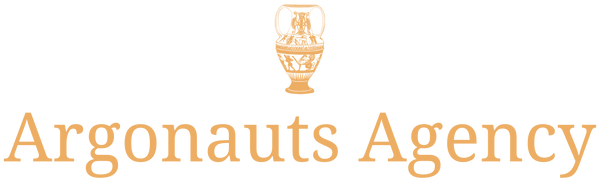The User Interface (UI): Key to Intuitive and Attractive Navigation

Find out why user interface is essential for successful navigation.
In the digital world, the user interface, or UI , plays a vital role in how users interact with a website or app. A successful UI design is not just about aesthetics; it must also ensure intuitive navigation and a seamless experience. In this article, we explore what user interface is, its importance, and the key principles for designing an effective UI.
1. What is User Interface (UI)?
User interface (UI) refers to the set of visual, interactive and functional elements that allow a user to interact with a digital product, such as a website, an application or software.
The main components of the UI:
- Graphics : Colors, typography , icons and images.
- Interactive elements : Buttons , drop-down menus, form fields.
- Visual structure : The arrangement of elements on pages, white space, and content areas.
In short, UI is what the user sees and uses to navigate a digital product. A good UI combines aesthetics and functionality to deliver a pleasant experience.

2. Why is User Interface Crucial?
The user interface is often the first point of contact between a user and your digital product. A neat UI design can transform an ordinary interaction into a memorable experience, which directly influences the perception of your brand and the loyalty of your users.
The benefits of a good UI:
- Improved User Experience (UX) : An intuitive and visually pleasing interface makes navigation easier and reduces frustration.
- Increased loyalty : Users are more likely to return to a platform where they feel comfortable.
- Increased Conversions : A well-designed UI effectively guides users to key actions, such as a purchase or registration.
- Professional Image : A neat design reinforces the credibility and authority of your brand.
3. Key Principles of Successful UI Design
To design an effective user interface, it is important to follow certain fundamental principles. Here are the keys to successful UI design:
a) Simplicity and Clarity
An interface overloaded with graphic elements or information can disorient users. Simplicity is essential to ensure smooth navigation. Each element must have a clear function and a reason for being.
b) Visual Consistency
Consistency is crucial to delivering a seamless experience. Use the same colors, typography , and icon styles across all of your product pages to maintain a consistent visual identity.
c) Visual Hierarchy
Users should be able to identify important information at a glance. Use varied font sizes, colors, and spacing to establish a clear visual hierarchy.
d) Accessibility
Good UI design is inclusive and accessible to everyone, including people with physical or cognitive limitations. Make sure color contrasts, font sizes, and interactive elements meet accessibility standards.
e) Responsiveness and Adaptability
With the variety of devices used today (smartphones, tablets, computers), your interface must be fully responsive . A well-adapted UI ensures a smooth experience on all screens.

4. Tools and Techniques for Designing a User Interface
The process of designing a user interface requires powerful tools and specific techniques. Here are some commonly used resources and practices:
a) UI Design Tools
- Figma : For creating collaborative and interactive designs.
- Adobe XD : Ideal for designing interactive prototypes.
- Sketch : A popular solution for UI design on macOS.
b) User Tests
User testing helps you assess the effectiveness of your UI in real-world conditions. It reveals potential areas of friction and helps you improve the overall experience.
c) Prototyping
Creating an interactive prototype before finalizing the design allows you to visualize the interface and test interactions in advance.

5. Examples of Good User Interfaces
Some UI designs have become benchmarks thanks to their efficiency and aesthetics. Here are two inspiring examples:
- Apple : Simplicity, elegance and impeccable visual hierarchy.
- Airbnb : Intuitive navigation with captivating visuals and clear calls to action.
These examples show the importance of a well-designed UI to deliver a quality user experience.
Conclusion
The user interface (UI) is a central element of any digital product. A well-designed UI combines aesthetics, functionality, and accessibility to deliver an optimal user experience.
At Argonauts Agency , we create intuitive and modern interfaces that meet the needs of your users while strengthening your brand image. Contact us today to transform your ideas into powerful and captivating UI designs!