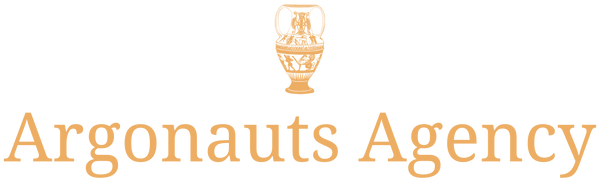Web Design Mistakes to Avoid for Beginners
Web design is an essential component of any successful online presence. However, for beginners, it's easy to fall into certain pitfalls that can hamper a website's user experience and effectiveness. Here are the most common web design mistakes beginners should avoid to create attractive and functional websites.
1. Too Many Colors and Fonts
One of the most common mistakes beginners make in web design is the excessive use of colors and fonts. While it may seem interesting to experiment with a variety of styles, an excessive mix can quickly become confusing and cluttered for visitors.
Why this is a problem:
- Lack of visual consistency : Too many colors and fonts create a cluttered, amateurish look.
- Reduced readability : Fancy or poorly arranged fonts can make text difficult to read.
- Scrambled Message : The variety of styles distracts from the main content and hinders the clarity of the message.
Solution :
Stick to a palette of two to three main colors that reflect your brand identity. For fonts, use one typeface for headlines and another for body copy to maintain consistency while ensuring readability.
2. Lack of Visual Hierarchy
Visual hierarchy is essential for guiding the user through your content and highlighting the most important information. A lack of hierarchy makes navigation confusing and forces the user to search for essential information.
Why this is a problem:
- Difficulty finding key information : Without hierarchy, users don't know where to look first.
- Degraded user experience : Lack of structure makes navigation tedious.
- High bounce rate : If users can't find what they're looking for quickly, they'll leave your site.
Solution :
Use different font sizes, colors, and spacing to create a clear hierarchy. Headlines should be larger and more eye-catching than the body text, and calls to action should be easily visible.
3. Overloaded Pages
A website overloaded with content, images, or graphics can seem intimidating and difficult to navigate. Visual clutter is distracting and prevents visitors from focusing on the key points of your site.
Why this is a problem:
- Cognitive overload : Too much information to process simultaneously can frustrate users.
- Visual clutter : Cluttered pages give an amateurish impression.
- Longer loading time : The more content there is to load, the slower the site will be.
Solution :
Adopt a clean design with white space to allow elements to breathe. Prioritize essential content and eliminate unnecessary distractions to deliver a clear and enjoyable user experience.
4. Complex Navigation
Intuitive navigation is essential for any successful user experience. Complex or poorly organized navigation can quickly discourage users and cause them to leave your site.
Why this is a problem:
- Difficulty finding information : Confusing navigation frustrates visitors.
- Fewer conversions : If users can't find what they're looking for easily, they're less likely to convert.
- Negative impact on SEO : Poor navigation can also hurt your search engine rankings.
Solution :
Structure your menu clearly with logical categories. Make sure visitors can access important information in just a few clicks. Use simple drop-down menus and internal links to guide users through their journey.
5. Non-Mobile Optimization
With the increase in mobile traffic, it's imperative that your site is responsive to smartphones and tablets. A site that doesn't display properly on mobile devices offers a poor user experience and loses a large portion of its potential audience.
Why this is a problem:
- Poor user experience : An unoptimized site can be difficult to navigate on mobile.
- SEO Impact : Google penalizes sites that are not mobile-friendly in search results.
- Loss of potential customers : A non- responsive site risks driving away mobile users.
Solution :
Adopt a responsive design that automatically adapts to the user's screen size. Test your site on different devices to ensure it works well everywhere.
6. Ignore Loading Speed
Website loading speed is a critical factor in user experience. Users expect websites to load in less than three seconds. If the site is slow, they are more likely to abandon it.
Why this is a problem:
- High bounce rate : The slower your site is, the more likely visitors will leave before even seeing your content.
- Poor brand perception : A slow website gives the impression of unprofessionalism.
- Negative impact on SEO : Search engines favor fast sites in their results.
Solution :
Optimize your images, reduce CSS and JavaScript file sizes, and use caching tools to improve your site's performance.
Conclusion
Avoiding these web design mistakes will allow you to create a website that's not only aesthetically pleasing, but also functional and efficient. A clear design, intuitive navigation, and mobile optimization are essential for delivering a quality user experience. At Argonauts Agency, we support you in creating effective and attractive websites. Ready to improve your web design? Contact us today to begin your project.