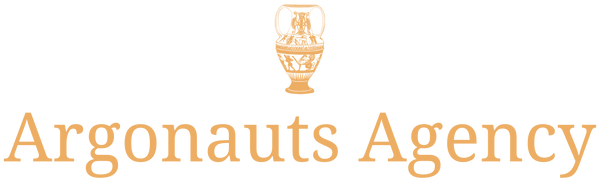How to Start a Shopify Store in 2025: A Step-by-Step Guide for Beginners

The guide explains, step by step, how to open a Shopify store in 2025: from creating an account to going live, including choosing a 2.0 theme, adding products, setting up payments/shipping, installing essential free apps and SEO optimization — all with the new Sidekick AI and Checkout Extensibility features.
Launching a Shopify store in 2025 is faster, cheaper, and most importantly, more scalable than ever: the three-day free trial (and the first period at €1) allows you to test the platform risk-free, while the new 2025 features – Sidekick AI for support, Checkout Extensibility, Markets Pro for international sales, and the ultra-flexible Online Store 2.0 theme – offer significant time savings for beginners. This step-by-step guide details each step: preparation, registration, setup, design, adding products, payment/shipping configuration, SEO optimization, and official launch, with tips for installing the best free apps and inserting your domain name from the start.
Start my free trial (affiliate link)

1. Why choose Shopify in 2025?
Shopify hosts over 2.2 million active stores and continues to gain share thanks to its SaaS infrastructure, PCI DSS compliance, and ecosystem of 10,000 apps.
In 2025, the platform introduced Sidekick , a built-in AI assistant that writes product sheets and emails in seconds, as well as Checkout Extensibility – mandatory since August 2024 – to customize an ultra-fast purchase funnel.
Everything is accessible via a 3-day free trial, followed by a one-month trial at €1 ( Basic Plan).
2. Prepare your project
2.1 Define niche and domain name
List your keywords, check the competition with Google Trends, then reserve a .com or .fr name directly with Shopify or with an external domain name platform like OVH or Godaddy.
2.2 Gather visuals & texts
Shopify recommends 2048px JPEG images for high-definition rendering without slowing down the store.
3. Create your Shopify account
- Click on " Start my free trial ” (affiliate link) and enter your email.
- Indicate the stage of your project;
- Select the Basic plan – more than enough to start with (27 EUR/month with annual installment payments; otherwise 36 EUR/month).
4. Essential parameters from day 1
- Time zone & currency in Settings ▸ Market .
- Local taxes : Shopify calculates French VAT automatically using the Tax API engine.
- Payments : Activate Shop Pay, CB, PayPal; payment fees are 1.5% + €0.25 on Basic with Shop Pay, and 2% for third-party payment service providers
5. Choose and customize your Online Store 2.0 theme
The free Dawn theme offers dynamic sections, filters and < 1s loading time.
Customize colors, Google Fonts, and visuals directly in the editor, without coding.
6. Add your first products
- Products tab ▸ Add product .
- Fill in title + rich description (use Shopify AI to generate text directly on it).
-
Upload 3-5 photos, check the “Inventory tracking” box, set the weight for automatic Colissimo rates.
-
Add SEO title tag and meta description.
7. Configure delivery, relay points and VAT
- Shipping profile : Create a France + EU zone; manually configure your delivery types or do it through the Colissimo, Mondial Relay, and other apps.
- International Zones : Use Shopify Markets Pro for automatic duties and taxes in 150 countries.
8. Install the 5 essential (free) apps
| Objective | App | For what |
|---|---|---|
| Backup | Rewind Backups | Daily copy in 1 click |
| Customer reviews | Judge.me | Rich Snippets ★★★★★ |
| SEO | Shopify Search & Discovery | Filters, AI recommendations |
| Marketing | Klaviyo | Free email + SMS flows for up to 250 contacts |
| GDPR | Easy GDPR + Cookie Bar | CNIL compliant in 5 minutes |
9. Test, optimize and launch
- Preview mode to simulate test command (code: bogus ).
- Check Core Web Vitals with PageSpeed Insights: aim for LCP < 2.5s.
- Enable Google Sales Channel for automatic Shopping indexing.
- Remove password protection and connect your domain → live store!
10. Next steps
- Integrated blog : publish 1 article/week for SEO (Shopify CMS).
- Headless Hydrogen if you aim for < 0.8s and advanced 3D effects.
- Upsell AI via Shopify Magic product recommendation (beta 2025).

Conclusion & CTA
Creating a Shopify store in 2025 requires no technical skills: in just a few hours or days, your storefront will be ready to sell on mobile and desktop, SEO-optimized, and secure. Ready to get started?
👉 Start my free trial (affiliate link)
And if you prefer to entrust the creation to experts, contact Argonauts Agency for a turnkey Shopify e-commerce site!