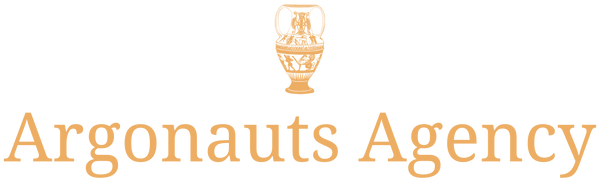App Mockup Design: Key Steps to Successful Design
App mockup design is a crucial step in the development of any digital project. It allows you to visualize the design, usability, and user journey before even beginning development. To create an app that is both aesthetically pleasing and functional, it's essential to follow precise and well-structured steps. In this article, we'll explore the key steps for designing successful app mockups.
1. Understanding Needs and Objectives
The first step in designing a successful app mockup is to fully understand your client's needs and the goals of the app. It's crucial to clearly define expectations, the target audience, the required features, and the problems the app must solve.
Why it's important:
- Project consistency : A good understanding of needs helps keep the project aligned with the objectives.
- User-centricity : By knowing your target audience, you can design an interface that specifically meets their expectations and preferences.
- Save time : By clearly setting expectations upfront, you avoid costly back-and-forths and unforeseen adjustments.
How to proceed:
- Organize brainstorming sessions with stakeholders to define key features.
- Conduct user research to understand their needs and behaviors.
- Establish a detailed specification that will serve as a guide throughout the design process.
2. Create a Wireframe
A wireframe is a simplified version of a mockup that focuses on the structure and layout of elements on each screen, without worrying about graphic details. It allows you to visualize the application's skeleton, the layout of information, and the main interactions.
Why it's important:
- Clarity of the user journey : The wireframe helps identify critical points in the user journey and adjust the navigation flow.
- Effective Communication : It facilitates communication between designers, developers and clients by providing an initial overview.
- Flexibility : Wireframes are easy to modify, allowing you to adjust the structure of the application before investing in the full design.
How to proceed:
- Use wireframing tools like Figma, Adobe XD, or Sketch to create quick sketches of your screens.
- Focus on the arrangement of elements, the organization of information, and the main navigation points.
- Collect feedback from stakeholders and adjust the wireframe accordingly.
3. Define the Graphic Charter
The graphic charter defines the visual identity of the application. It includes the choice of colors, typography , icon and illustration styles, and all the graphic elements that will contribute to the visual appearance of the application.
Why it's important:
- Visual consistency : A well-defined graphic charter ensures uniformity on all screens and reinforces the identity of the application.
- Brand Reinforcement : The colors, fonts, and styles you choose should reflect your brand identity and create a consistent experience.
- Attractiveness and engagement : A visually pleasing design attracts users' attention and encourages them to interact with the application.
How to proceed:
- Select a color palette that aligns with your brand values.
- Choose readable and modern typography that fits well with the style of the application.
- Develop icons and illustrations that enrich the user experience without overloading the interface.
4. Design the Interactive Model
Once the wireframe has been validated and the graphic charter defined, it's time to move on to creating the interactive mockup. Unlike the wireframe, the interactive mockup integrates all the graphic elements and offers a faithful representation of the final application.
Why it's important:
- Realistic visualization : The interactive mockup gives a clear idea of how the application will look and feel.
- Ergonomics test : This allows you to test the interaction between screens and assess the fluidity of navigation.
- Decision making : Stakeholders can visualize the final product and provide feedback before the development phase.
How to proceed:
- Use tools like InVision, Figma, or Adobe XD to create interactive prototypes.
- Integrate all the features planned in the specifications for a complete user experience.
- Conduct user tests to identify the strengths and weaknesses of the interface.
5. Test and Iterate
User testing is an essential step in validating the effectiveness of the design and identifying potential usability or navigation issues. Testing allows you to gather concrete feedback on the user experience and make necessary adjustments.
Why it's important:
- Continuous improvement : Testing helps identify barriers to use and optimize the interface accordingly.
- User satisfaction : By adjusting the design based on feedback, you create a more intuitive and enjoyable app to use.
- Cost Reduction : Correcting design issues before development reduces the time and cost of adjustments.
How to proceed:
- Organize test sessions with users representative of your target audience.
- Ask them to perform specific tasks and observe their behavior.
- Make changes based on feedback to improve the user experience.
6. Validate the Model and Prepare for Development
Once the mockup has been tested and optimized, it's time to validate it with stakeholders before moving on to the development phase. Ensure that all features, interactions, and graphic elements comply with the specifications.
Why it's important:
- Final validation : This step ensures that all aspects of the design meet expectations before starting development.
- Developer Readiness : Providing a complete and detailed mockup makes developers' work easier and reduces errors.
- Project Consistency : A final validation ensures that the project remains on track in terms of design and functionality.
How to proceed:
- Share the final mockup with all stakeholders to get final feedback.
- Prepare detailed specifications for developers, including annotations on expected interactions and behaviors.
- Make sure all files are exported correctly and ready to be integrated into development.
Conclusion
Designing app mockups is a key step in creating a successful and engaging user interface. By following these steps, you can develop an app that not only meets your users' needs, but is also aesthetically pleasing and easy to use.
At Argonauts Agency, we support our clients throughout this process to design custom applications that captivate and engage. Ready to bring your app project to life? Contact us to get started!